What is the SMC?
The System Management Controller (SMC) is a chip on Intel-based Mac computers that manages essential hardware functions. It controls power management, battery and thermal behavior, LED indicators, sleep and wake, and other system-level features that are not handled by macOS.
When Should You Reset the SMC?
Resetting the SMC can resolve a range of hardware-related issues, especially when other troubleshooting steps haven’t worked. You should consider resetting the SMC if your MacBook experiences any of the following:
- Battery not charging properly
- Fan running excessively or constantly
- MacBook not responding to the power button
- External devices not recognized properly
- Unexpected sleep behavior or performance issues
- Keyboard backlight not functioning
- LED indicators behaving abnormally
Common SMC-Related Issues
The following symptoms are commonly linked to SMC problems:
- Mac won’t turn on or charge
- Display backlight is unresponsive
- Battery status light is incorrect
- Fans running at high speed even with minimal CPU load
- Sudden shutdowns or sleep issues
If your MacBook exhibits any of these symptoms, resetting the SMC is a recommended step.
How to Reset the SMC on a MacBook
For MacBooks with Apple Silicon (M1 or later)
Mac computers with Apple Silicon do not have an SMC in the traditional sense. Simply shutting down your Mac and turning it back on will reset the equivalent system controller.
- Shut down your MacBook.
- Wait a few seconds.
- Press the power button to restart it.
For Intel-based MacBooks with the T2 Security Chip
- Shut down your MacBook.
- Press and hold Control + Option (Alt) on the left side of your keyboard and Shift on the right side.
- Keep holding the keys for 7 seconds, then press and hold the power button as well.
- Hold all four keys for another 7 seconds, then release.
- Wait a few seconds, then press the power button to turn on your Mac.
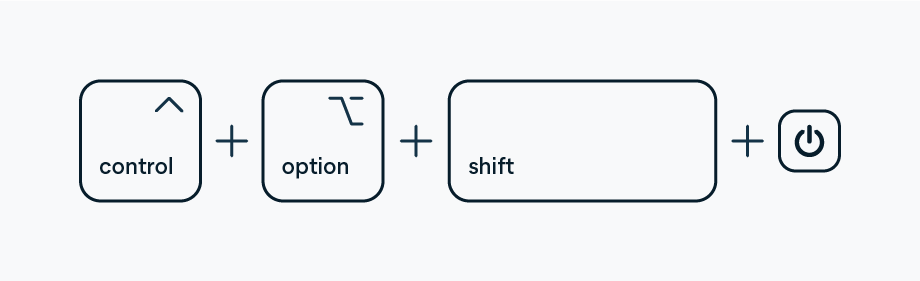
For Intel-based MacBooks without the T2 Chip
- Shut down your MacBook.
- Press and hold Shift + Control + Option (Alt) on the left side and the power button.
- Hold all keys for 10 seconds.
- Release all keys and press the power button to turn on your Mac.
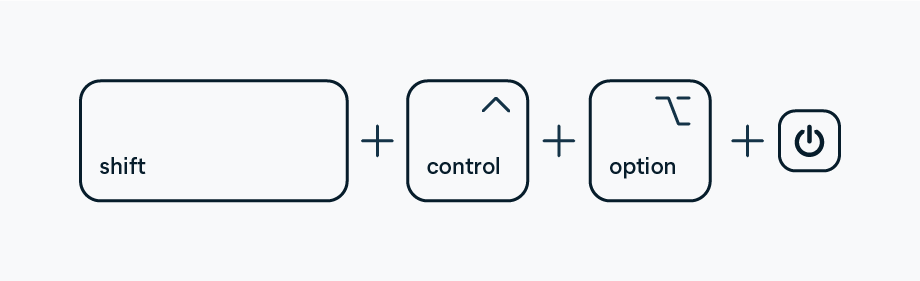
Final Notes
Resetting the SMC is a safe and effective way to resolve many hardware-related issues on Intel-based MacBooks. For Apple Silicon models, a simple restart is typically sufficient. If problems persist after performing the reset, consider contacting Apple Support or visiting an authorized service provider.